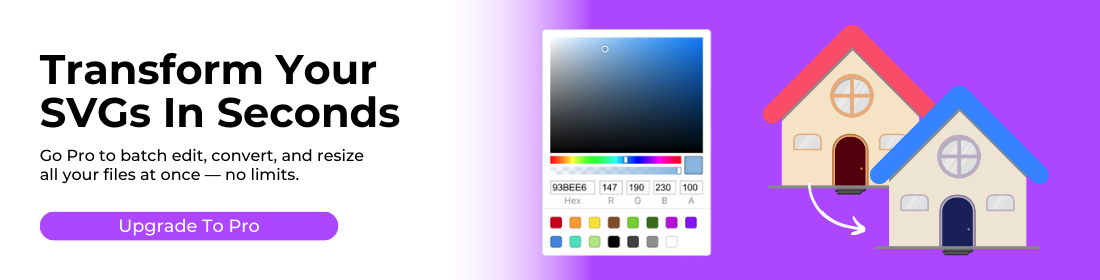Change SVG Color Online
Quickly edit colors, height and width on your SVGs with this free tool.
How Does It Work?
1
Upload Your SVG
Click the button and upload your SVG file.
2
Color Detection Sytem
The color detection system analyzes your svg color. It recommends new colors
based on the image you uploaded.
3
Change Colors
Choose the colors you like from the color palettes. You can also use the color
picker to choose colors you like.
4
Download SVG
Click the download button and your SVG is ready for use.
Our Blog
Our blog provides useful resources for designers and developers alike.
What is a svg file for Cricut Design Space
SVG files are great for digital cutting machines, like the Cricut Maker and Silhouette Cameo.
Which program opens svg files?
SVG files can be opened with many different programs, but we recommend using Inkscape or Adobe Illustrator.
How to change svg color in an img tag
When you are working in graphic design, you are often going to need to change the color of your SVG images.